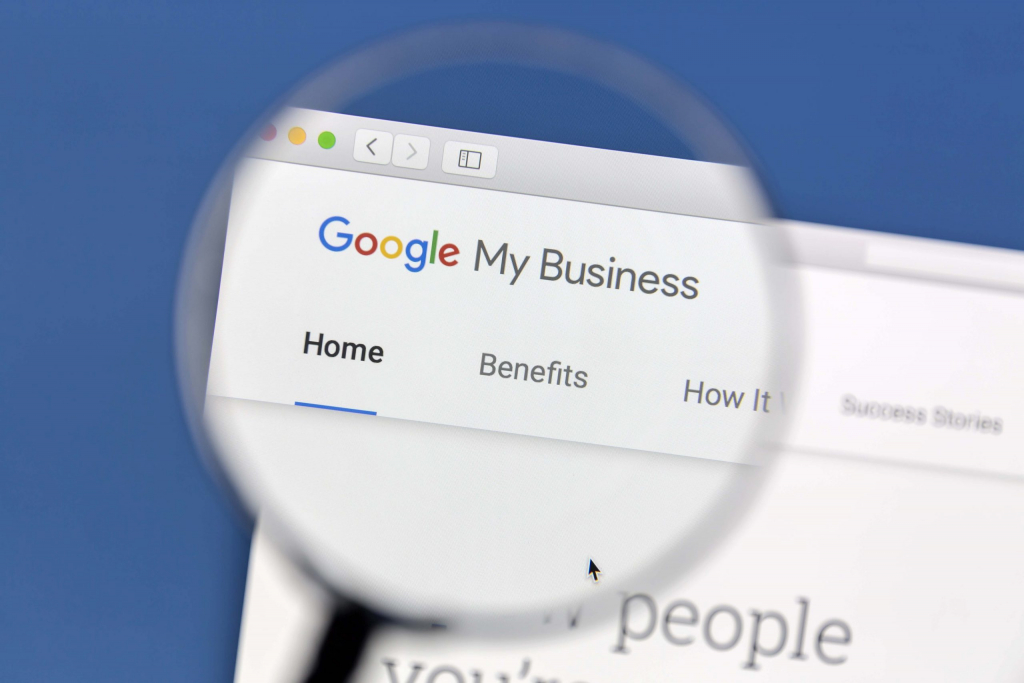The power of Instagram collaborations for your business
Are you looking to take your Instagram to the next level? Instagram collaborations could be the answer. Collaborations on Instagram are quickly becoming one of the most popular ways to grow your following and promote your brand online. So, what are they, and how can your business benefit from them? What are Instagram Collaborations? Instagram Collabs is a feature on Instagram that allows users to collaborate with one another. Using this feature, you can co-author a Feed post or a Reel with another user. More people will be able to see the post because it will display both of your handles and appear on both of your accounts. That means you get to benefit from collective engagement from each other’s communities. Instagram content creators often use this feature to collaborate with other creators and engage each other’s communities. Brands can also use this to announce their collaboration with another brand or even collaborate with a content creator. Benefits of collaborations on Instagram 1) Increases your reach An Instagram Collab post helps you to reach the audience of the other user because it appears on both of your profiles. As a result, it will be simple for you to introduce new people to your brand. If enough people are interested, you might even gain a large number of new followers. 2) Boosts engagement In addition to showing up on both your profiles, an Instagram Collab post also collects the engagement from both your communities. That means the likes, views, and comments collected from the other user’s profile get counted toward the total engagement rate for the post. This engagement can quickly build up since they’re coming from two different communities. Additionally, when a post gets really high engagement, the Instagram algorithm will push for your post to be visible to more users. 3) Builds your brand credibility Collaborating with another business can build your brand credibility. Not only does this exposure show people that you’re legitimate, but it also has the potential to boost your ranking on Google. This is because if the brand you’re collaborating with is posting your website all over their own website thanks to the collaboration, you are increasing your backlinks. And when Google sees that you are backlinked by another credible source, your ranking will be boosted. 4) Increases sales with minimal investment! Getting featured on an Instagram account with a large following can help greatly increase your sales. If the post you share is a product or an offer (for example a coupon code), you will be able to directly track the increase in sales from that particular collaboration. The best part of collaborating on Instagram with another brand is that it requires very minimal (if any!) capital. It’s an extremely cost-effective way to get your brand out there. In conclusion, Instagram collaborations have a high rate of success when it comes to growing your audience and engagement, as well as increasing your sales. That’s why a well-thought-out Instagram strategy is an extremely valuable marketing tool for your business. Need help from the experts? Contact us today!