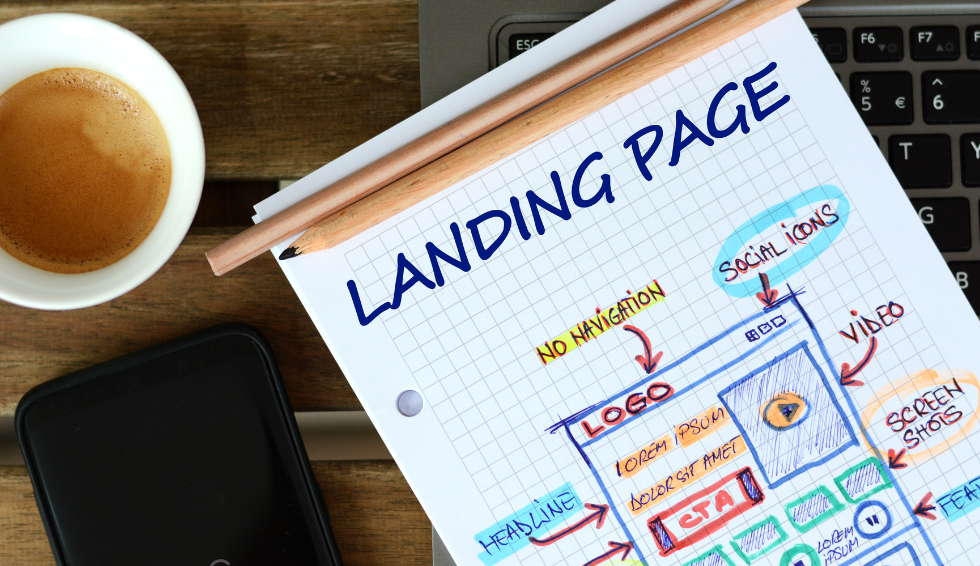How to Measure Your Business’s Digital Marketing ROI
In today’s rapidly evolving business landscape, digital marketing has become an indispensable tool for Australian businesses seeking to expand their reach, engage customers, and drive revenue. However, the effectiveness of digital marketing efforts isn’t solely determined by creative campaigns and high engagement rates. To truly understand the impact of your digital marketing strategies, measuring Return on Investment (ROI) is essential. In this article, we’ll delve into the key steps to measure your business’s digital marketing ROI effectively. 1. Set Clear Objectives: Before embarking on any digital marketing campaign, it’s crucial to define clear and specific objectives. Whether you’re aiming to increase website traffic, generate leads, boost online sales, or enhance brand awareness, your goals will serve as the foundation for measuring ROI. Objectives should be SMART (Specific, Measurable, Achievable, Relevant, Time-bound), allowing you to accurately assess the outcomes. 2. Track Conversions: Conversions are the heart of ROI measurement. They represent the desired actions that users take as a result of your digital marketing efforts. Depending on your goals, conversions could include purchases, email sign-ups, form submissions, or downloads. Implement robust tracking tools such as Google Analytics to monitor these actions and gain insights into user behaviour. 3. Assign Monetary Values: To quantify your ROI, assign monetary values to each conversion. For example, if a lead generated through your digital marketing efforts typically leads to a $200 sale on average, that conversion is worth $200. This step is essential for comparing the revenue generated against the costs of your marketing campaigns. 4. Calculate Costs: Accurately calculating the costs associated with your digital marketing initiatives is essential for ROI analysis. Include both direct costs (advertising spend, software subscriptions, content creation expenses) and indirect costs (employee salaries, overheads). This holistic view ensures you’re capturing the full investment made into your campaigns. 5. Monitor Traffic Sources: Different digital marketing channels contribute differently to your ROI. Track the sources of incoming traffic to understand which platforms are driving the most valuable conversions. Channels could include social media, organic search, paid search, email marketing, and more. Analyse which channels have the highest conversion rates and the lowest cost per acquisition to refine your strategies. 6. Calculate ROI: The formula for calculating ROI is relatively simple: (Net Profit / Cost of Investment) x 100. Net Profit is the revenue generated from conversions minus the total costs incurred. The result is usually expressed as a percentage. A positive ROI indicates that your digital marketing efforts are yielding profits, while a negative ROI signals that adjustments are needed. 7. Attribution Modelling: Attribution modelling is particularly relevant in the Australian digital marketing landscape, where customers often interact with multiple touchpoints before making a purchase. Understanding which touchpoints have the most significant influence on conversions helps allocate resources more effectively. Common attribution models include first-touch, last-touch, linear, and data-driven attribution. 8. Consider Customer Lifetime Value (CLV): While ROI offers insight into immediate profitability, incorporating Customer Lifetime Value (CLV) can provide a more comprehensive understanding of long-term profitability. CLV accounts for the total value a customer brings to your business over their entire engagement with your brand. By factoring in CLV, you can make informed decisions about customer retention and loyalty programs. 9. Continuous Monitoring and Optimisation: Digital marketing is a dynamic field, and the strategies that work today may need adjustments tomorrow. Regularly monitor your campaigns’ performance, analyse ROI trends over time, and identify areas for improvement. A/B testing, data analysis, and staying updated with industry trends are essential for optimising your digital marketing strategies. 10. Invest in Analytics Tools: Investing in advanced analytics tools and software can significantly streamline the